
We are still alive! summary of the last weeks in kamoso land.
November 18, 2009We have been quite quiet the last weeks on blog posting, but that doesn’t mean that we’re not working on kamoso. So if you are one of those who think that kamoso is “yet another dead kde webcam project” you’re wrong 🙂
Here we have some heads up.
Basic webcam control arrived:
Now, the brightness, contrast, hue, saturation and gamma could be configured by using the Kkamoso options. Those settings are saved per webcam, which means that you’ll be able to adjust these properties to get the best of each webcam do you have.
As always a picture is worth than a thousands of words:
First effects landed on kamoso:
When developing the basic controls, we decided to create a PoC (Proof of concept) of what will be the effects in kamoso. We don’t have an interface to add them (yet) but we should get some before the next release if everything works fine.
Of course the mandatory screenshoot here:
Kamoso is now using kipi-plugins:
Kamoso is now using kipi-plugins, so what does that mean to you? This means that with a little of effort kamoso will be able to export to flickr, ipod and basically anything that kipi-plugins support (you can check digikam where it’s been deployed for years). As well, kipi-plugins will receive support for Youtube. 🙂
Hey we need your help!
If you’re willing to help but you’re not a developer don’t worry! We have plenty of work for you.
- Translations! if you want to contribute by translating kamoso please, contact to “aleixpol at kde dot org”
- A new semaphore design
- An interface to add effects
Thats all for the moment! maybe in some days we’ll release a new version of the stable branch with a few fixes related to video+voice synchronization. Stay tunned!
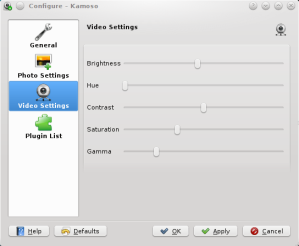
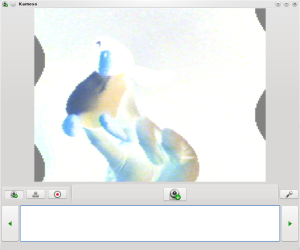
Is it in the form of a lib so that other programs can reuse the code easily? (e.g. KMess)
Well, I don’t think that KMess would like to have this library, is not the kind of library to use in a IM application (for instance no method like getPicture exists).
Ps: I’m afiestas btw
hi,
i like the app so far, has compile issues with vlc trunk though (some method renaming/ parameter changes)
Whats really missing is the support for v4l2 controls like auto exposure, auto gain and auto whitebalance. It would rock if kamoso queried thoses controls and offers a way to configure them in the gui
I’ll move to trunk today then and I’ll add the needed conditionals to support it.
About v4l2 controls, technically yes, we can do it but I’m not sure if is something we want for the normal user I guess that we can add some “Advanced controls” somewhere.
I guess that we can add some “Advanced controls” somewhere.
those controls are usefull for everyuser, my quickcam pro 9000 has e.g. a setting for flicker elimination (Power Line Frequency 50Hz or 60Hz) which produces a better image quality – a feature every user has benefits of.
A second tab “advanced settings” would be great without making the application harder to use for beginners.
keep up your good work!
Have you thought about using Quasar for the video effects?
svn+ssh://svn.kde.org/home/kde/trunk/playground/base/quasar
Yes, We sent a couple of emails to Zack and Matthias but none of them never answered (iirc)
(iirc)
If it is really working we can create a bridge between vlc and quasar, it wouldn’t a problem.
Hi, I have for a long time wanted a kde application with a nice front-end to EffecTV and I think that kamoso would be ideal. check out: http://effectv.sourceforge.net/
[…] We are still alive! summary of the last weeks in kamoso land. We have been quite quiet the last weeks on blog posting, but that doesn’t mean that we’re not working on kamoso. So if you are one of those who think that kamoso is “yet another dead kde webcam project” you’re wrong Here we have some heads up. […]
[…] #Kamoso Still Coming to #KDE https://kamoso.wordpress.com/2009/11/18/we-are-still-alive-summary-of-the-last-weeks-in-kamoso-land/ […]
I just installed it and tried it on an Asus EeePC T91 (touchscreen). It works well, except there is a big usability problem because the screen resolution is only 1024×600: you can only see the top few pixels of the status/operation area at the bottom. And it seems the window can’t be resized to make it smaller (even if that means clipping the video/camera window rather than scaling it), so it’s almost impossible to operate.
Could you consider making the window resizable?
BTW, I installed it on Ubuntu 9.10 Netbook Remix.
Apart from that issue, Kamoso looks like a great application!
luke
I agree with Luke, because I have a netbook and the resolution is 1024×600 and I can’t see all aplication.
Sorry for my bad English.
очень хорошо, но хочется еще опции как и в v4lucp
the best and cheap netbooks are made by Asus or MSI, if you want reliability then the best is Hitachi netbooks ”
guys you *do* freaking rock… 🙂
I was really missing an app like this!
Where I can download the lastes version of Kamoso? On KDE-Apps.org there is only one year old version. 😦
:.. I am very thankful to this topic because it really gives up to date information ;’`
Good stuff here…you guys know what you are talking about!
where to buy Premier and Stitched Jacksonville Jaguars jerseys ??…
[…]we adivce go to this website to see more about Jacksonville Jaguars jerseys and others. […]…
Cool stuff you’re sharing here!
I love your blog.. very nice colors & theme. Did you create this website yourself or did you hire someone to do it for you? Plz respond as I’m looking to design my own blog and would like to know where u got this from. thank you
I’m curious to find out what blog platform you’re utilizing?
I’m experiencing some minor security issues with my latest blog and I’d like to find something more safe.
Do you have any solutions?
Hey there! This is my first visit to your blog! We are a group of volunteers and starting
a new project in a community in the same niche. Your blog provided us useful information to work
on. You have done a wonderful job!
Hi there, just become alert to your blog through Google,
and located that it is truly informative. I am
gonna be careful for brussels. I will appreciate should you proceed this in
future. A lot of other folks will be benefited from your writing.
Cheers!
That is an excellent guide. It’s very simple and straight to the point. Great job.